Your avatar is an online representation of you. And you should add a little square of personality to your account by setting or changing your avatar. In order to upload or change your avatar, you must be logged in with your BPN User account.
Step-by-Step Guide
Navigate to My Profile
To begin, login to BPN Maestro and click on your name in the top right corner, then navigate to My Profile.
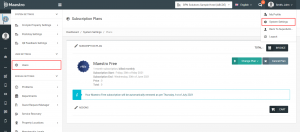
Click on Choose Avatar
After clicking on My profile, you’ll see the Navigation Menu on the left side. Click on Choose Avatar from that menu.
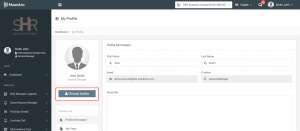
Choose Avatar
As soon as you click on Choose Avatar, a popup will appear and then select the avatar you want to upload, and then click on Open. Allowed image formats are jpg, jpeg, and png. Drag the square selection to select the part of your image you’d like as your avatar and then click on Crop & Upload Image. Click Close to quit the process.
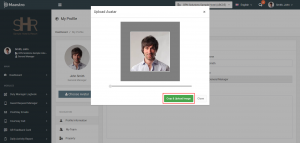
You’ve uploaded your avatar. If you want to change it, you can do so with the same steps.

