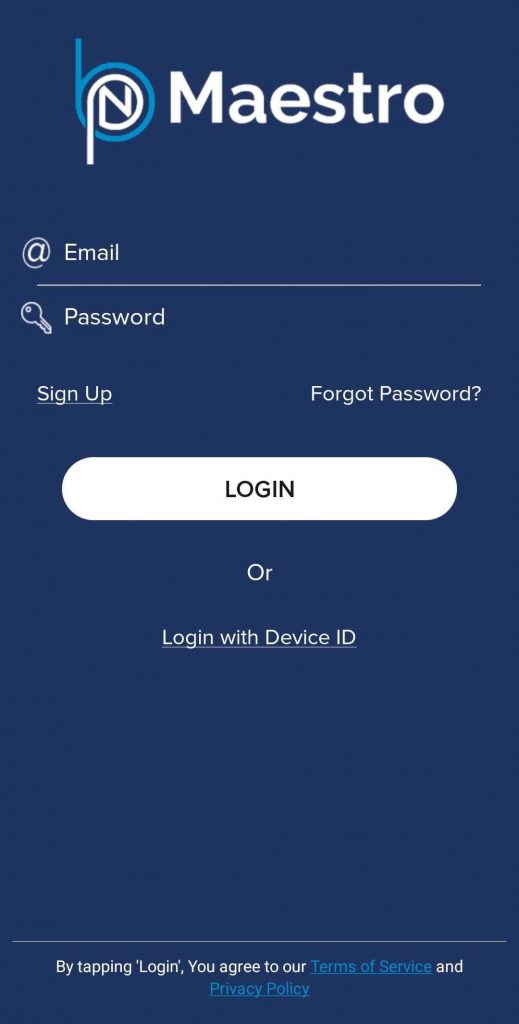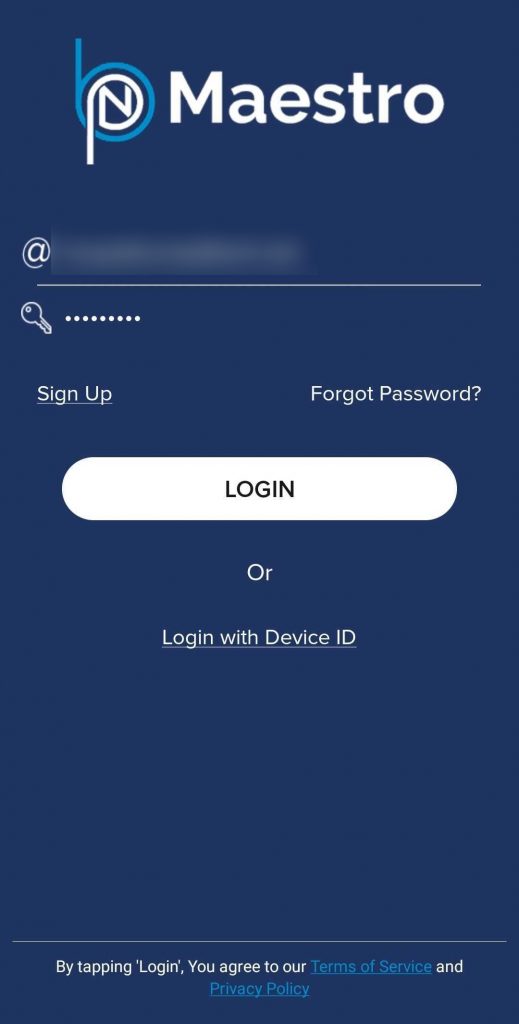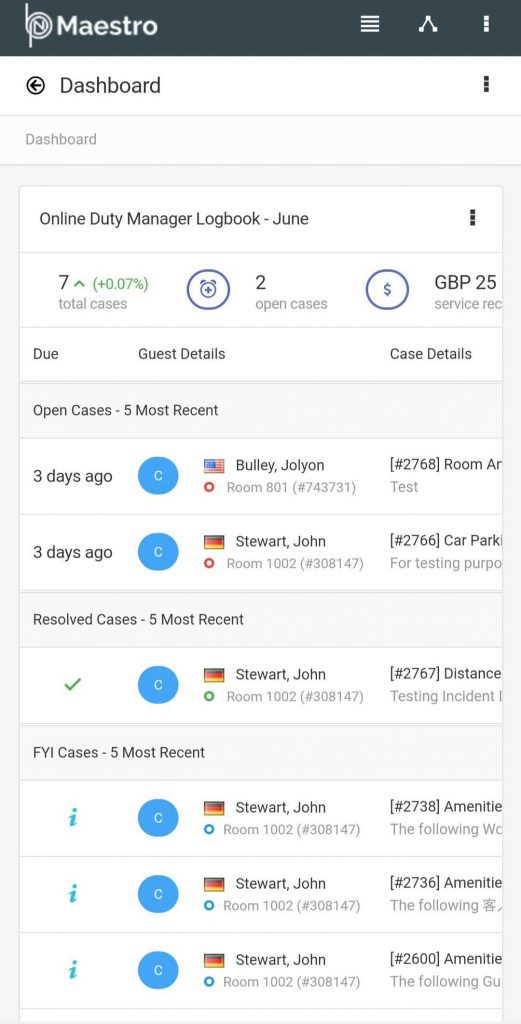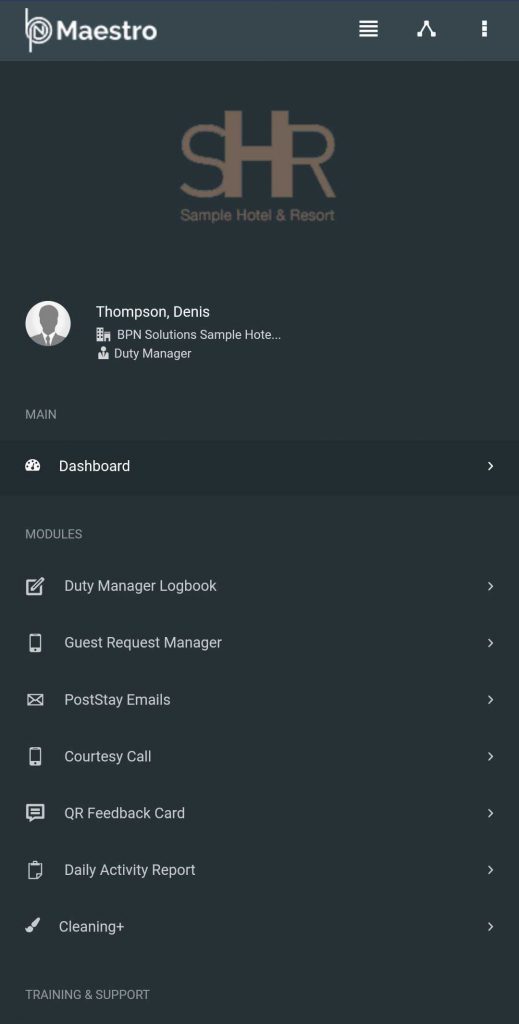The BPN Maestro mobile companion app allows you to easily access all functions of the BPN Maestro toolkit while on-the-go without having to login on your desktop or laptop computer.
This guide details how BPN staff users (including GRM users as well as Cleaning+Users) should login into BPN Maestro App using an Email ID and Password to support their daily operations with a fast and efficient experience.
Prerequisites
- Android Mobile Phone with latest BPN Maestro App installed or
- iOS Mobile Phone with latest BPN Maestro App installed.
Step-by-Step Guide
To login to your BPN Maestro application, you need to download the iOS or Android app through above link.
Login via Email and Password
First of all, you can see the login screen, here you need to enter your Email ID and Password and then click on Login.
By entering the ID and Password, you will be redirected to the Main Dashboard where you can see Scorecard and Summary.
Login via Unique Device ID
For details on how to login with a Unique Device ID, please see article How to login with a Device ID